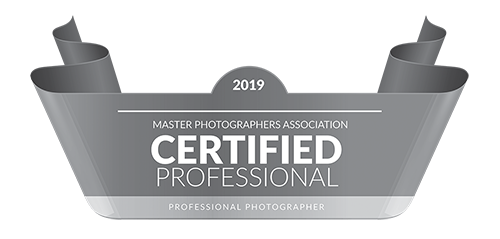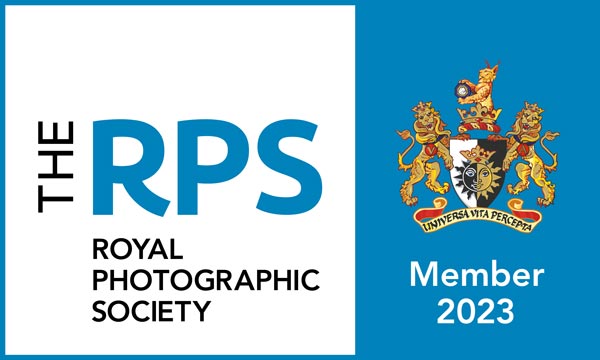Don’t lose all your precious memories
With so many online threats to your digital files, I have put together some information on how to keep your digital photographs safe
There are people out there who are actively trying to destroy your image files, it has happened to NHS so it can definitely happen to anyone. The good news is there are precautions you can take to prevent you from falling victim to the online criminals.
How to Keep Your Digital Photographs Safe
There is a threat out there, malicious software that once activated on your computer can encrypt all your files making them completely unreadable. Once the files are encrypted the scammers then demand a ransom to be paid in order to decrypt your files. You could pay the ransom and hope they give you the means to decrypt your files but in reality, you are unlikely to get the files back.
The best way to make sure you don’t fall victim to ransomware is to ensure you have adequate backups. Not all backups are safe, backups can become encrypted too so below are a few tips to keep your images protected.
- If you backup to locally connected devices such as USB drives, make sure they are disconnected when not in use, they cant get encrypted if they are connected.
- Have multiple backup devices (At least two), each time you backup alternate them so if a backup device was to become encrypted, you would still have the other one albeit a slightly older backup.
- Turn off auto-sync on your cloud backups. Many cloud backup services offer the ability to do continuous backups so if your files become encrypted the encrypted files could be backed up too, overwriting the good files. Cloud backup providers sometimes offer keeping previous versions of your files which may protect against this but its worth checking.
- Have a cloud backup and a local backup, this way if one of your backups become corrupted you will still have the other one to fall back on.
- Switch the read-only tab on your SD cards before connecting them to your computer to download the files. By doing this if your computer had fallen victim to ransomware and you hadn’t yet noticed it won’t be able to write to the card and encrypt the files on it.
Staying ahead of the online criminals
To be a victim of ransomware it needs a way to get on to your computer. There are many ways this can happen but most commonly by accidentally clicking on a link in a rogue email. My general advice for keeping safe online is below:
- Never click on links or open attachments from email addresses you don’t recognise.
- Be cautious if you receive an email from someone you do know but the language / style seems strange for that person (It could mean their account has been hacked).
- Only connect external media such as USB drives you trust.
- Never click links on websites unless you are sure it’s genuine.
- If you receive an email where the sender doesn’t know your name, be cautious, often scam emails will be addressed “Dear valued customer” or something similar.
- Use different passwords online so if one of your passwords becomes compromised the damage will be limited.
- Never open zip attachments you are not sure are from a trusted sauce.
- Keep your computers / devices updated with security patches.
- Make sure you have a good antivirus product installed.
I hope this information is useful, I do keep a backup of my couples photos on an archive service so I can currently recover the images files for every wedding I have ever photographed but it is sensible to take your own precautions to keep your images files safe.
Anyway, that’s enough about computers, click here to go to my wedding gallery.

James is an Essex based qualified master wedding photographer covering the UK and beyond.
Offering wedding images that tell your story with a unique and creative edge.
James has become a very in-demand wedding photographer so dates do go quickly, please get in touch as soon as possible to avoid disappointment as he limits the number of weddings in any one year to ensure the highest level of boutique customer service.
To keep up to date with the latest news, why not follow James on social media?